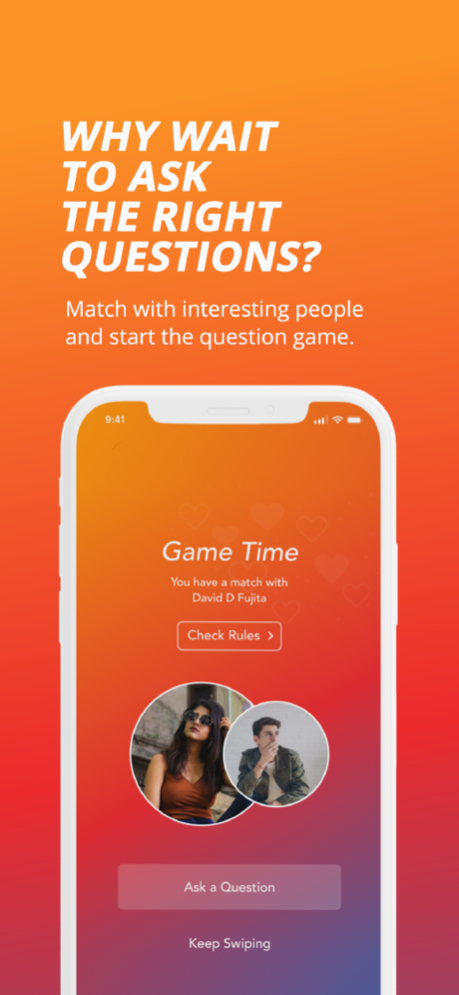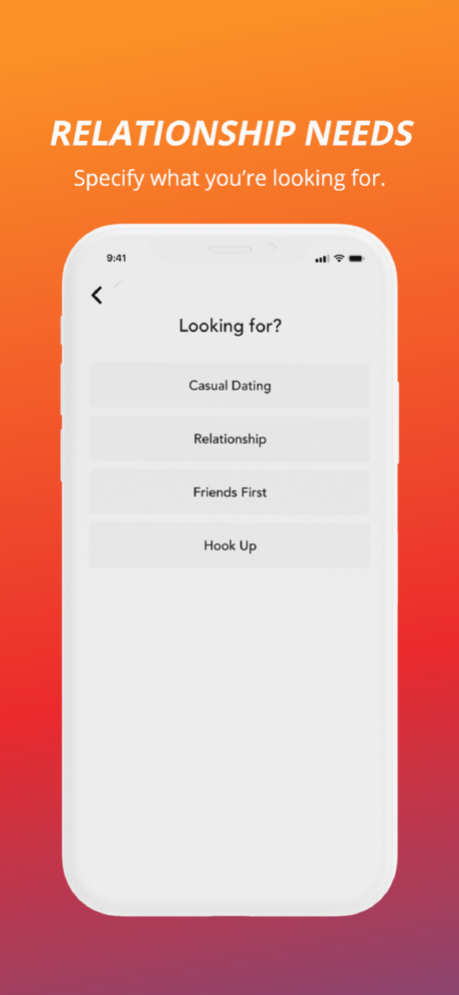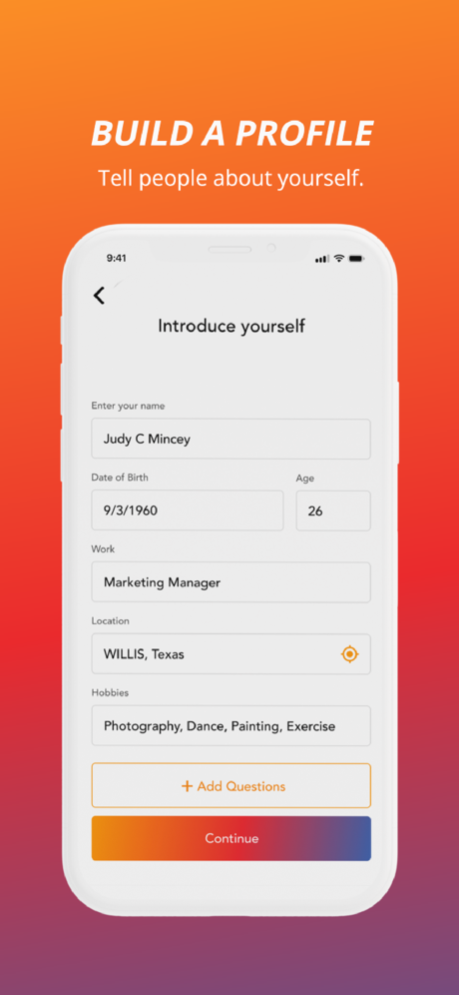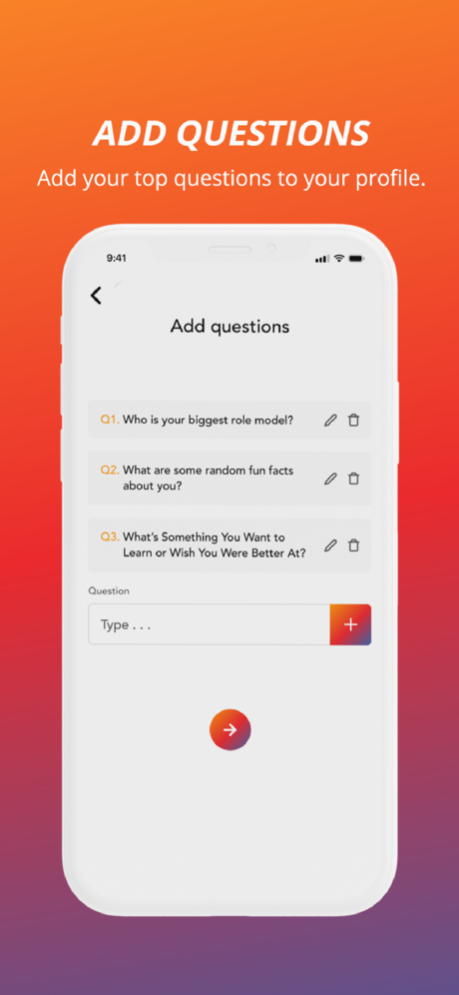Question: Dating App 4.3.1
Continue to app
Free Version
Publisher Description
Question - A fun way to spice up your other boring online dating experiences. After downloading Question, you create a profile with pictures, interests, and personal information that allows us to automatically filter through people and help match you with the person of your dreams!
Question allows you to swipe right on the intriguing people and swipe left on the disinteresting ones. You can view people’s pictures, personal information, and interests. After swiping on profiles, Question utilizes their special technology to match and partner you into the Question Game. The Question Game is what differentiates our app from the others! When you match with someone, you start in the Question Game in which the person who swiped first is the Questioner and the person answering questions is the Questionee. The Questioner can choose to ask one of their “Top 5 Questions”, choose from the “Question Bank”, or allow you to type your own question. After this, the Questionee answers the question, and the Questioner awards a number of points based on how much they like the answer. After you and your match get to 100 points, you are able to openly message them and set up a time and place to go on a date.
Have fun swiping!
Privacy Policy = https://questiondatingapp.com/privecy_policy
Terms And Condition = https://questiondatingapp.com/termsandconditions
Dec 27, 2023
Version 4.3.1
Bug fixes and improvements
About Question: Dating App
Question: Dating App is a free app for iOS published in the Chat & Instant Messaging list of apps, part of Communications.
The company that develops Question: Dating App is Question. The latest version released by its developer is 4.3.1.
To install Question: Dating App on your iOS device, just click the green Continue To App button above to start the installation process. The app is listed on our website since 2023-12-27 and was downloaded 0 times. We have already checked if the download link is safe, however for your own protection we recommend that you scan the downloaded app with your antivirus. Your antivirus may detect the Question: Dating App as malware if the download link is broken.
How to install Question: Dating App on your iOS device:
- Click on the Continue To App button on our website. This will redirect you to the App Store.
- Once the Question: Dating App is shown in the iTunes listing of your iOS device, you can start its download and installation. Tap on the GET button to the right of the app to start downloading it.
- If you are not logged-in the iOS appstore app, you'll be prompted for your your Apple ID and/or password.
- After Question: Dating App is downloaded, you'll see an INSTALL button to the right. Tap on it to start the actual installation of the iOS app.
- Once installation is finished you can tap on the OPEN button to start it. Its icon will also be added to your device home screen.